By using JavaScript to calculate, For Example (in live can be any value)
1000/0.997 = 1003.0090270812437
By using PC calculator to calculate
1000/0.997 = 1003.009027081244 // auto round up last decimal
But if !!! this is correct and same as window, in this situation no need round up
500/0.997 = 501.5045135406219 // this is correct and same as window calculator
My prefer output is the auto round up value 1003.009027081244
Question: In JavaScript, how to round up the last digit of decimal?
What I have tried:
Math.round(1003.0090270812437) // 1003