I'm learning some backend stuff, I made a test database locally and filled some data, and then I dump the database to an SQL file with the following command:
pg_dump -U USERNAME DATABASE —no-owner —no-acl -f backup.sql
And finally restore it to Heroku:
heroku pg:psql —app APPNAME < backup.sql
There is only 1 database I’m deploying, however, when I use PGAdmin to connect to it, it shows more than 2000 databases and crashes my computer:
Where are all these databases coming from?