I'm a beginner java programmer, and I wanted to try out JSoup. However, when I import it into Eclipse, I get the error: source not found and a message at the top. Screen
It says to attach a source, but I'm not exactly sure what I'm supposed to attach. Also, I'm on a Mac. Thanks, and sorry if I used the wrong terms.