EDIT: My question was closed because someone thought another question was responding to it (but it doesn't: Matplotlib different size subplots). To clarify what I want: I would like to replicate something like what is done on this photo: having a 3rd dataset plotted on top of 2 subplots, with its y-axis displayed on the right.
I have 3 datasets spanning the same time interval (speed, position, precipitation). I would like to plot the speed and position in 2 horizontal subplots, and the precipitation spanning the 2 subplots.
For example in the code below, instead of having the twinx() only on the first subplot, I would like to have it overlap the two subplots (ie. on the right side have a y-axis with 0 at the bottom right of the 2nd subplot, and 20 at the top right of the 1st subplot).
I could I achieve that ?
import matplotlib.pyplot as plt
import numpy as np
fig, ax = plt.subplots(2,1,figsize=(20,15), dpi = 600)
#plot 1:
x = np.array([0, 1, 2, 3])
y = np.array([3, 8, 1, 10])
ax[0].plot(x,y, label = 'speed')
plt.legend()
#plot 2:
x = np.array([0, 1, 2, 3])
y = np.array([3, 8, 1, 10])
ax[1].plot(x,y, label = 'position')
plt.legend()
#plot 3:
x = np.array([0, 1, 2, 3])
y = np.array([10, 0, 4, 20])
ax2=ax[0].twinx()
ax2.plot(x,y, label = 'precipitation')
plt.legend(loc='upper right')
plt.show()