As it stands, I'm trying to write a form which is responsive for the device that is displaying the webpage. However, I have an issue that, for the styling, I can't get the div which holds the form content to be within the main dic, which I proved with adding borders to the div. I know there is probably a simple answer, but I can't figure it out.
As viewed from a mobile device, this is what I currently see, with a div that is not centred within the page.
And this is what the content div looks like
This is what the new_user css is (the div within the div)
.form.new_user {
display: inline-block;
width: 100%;
min-width: 230pt;
max-width: 270pt;
border-color: #3e3e3e;
border-width: 1px;
border-style: solid;
padding: 5pt;
}
@media screen and (max-width: 600pt){
.form.new_user {
min-width: 100px;
max-width: inherit;
}
}
And then also the css for the content div
.content {
padding: 7pt;
margin: 7pt;
}
Thank you in advance.
EDIT:
HTML code below.
<body>
<div class="content">
<div class="form new_user>
</div>
</div>
</body>
And also I have the css for body as
body {
margin: 0;
font-family: Helvetica, sans-serif;
}