I tried solution suggested here How to get the console.log content as string in JavaScript
Problem is it's missing the full formatted output : it gives a, b, c instead whereas I'd like to get ["a", "b", "c"] for my case https://jsfiddle.net/eywjn9o8/
var logBackup = console.log;
var logMessages = [];
console.log = function() {
logMessages.push.apply(logMessages, arguments);
logBackup.apply(console, arguments);
};
const object1 = {
a: 'somestring',
b: 42,
c: false
};
console.log(Object.keys(object1));
alert(logMessages)