This might be a duplicate question as I couldn't find the one with an explanation.
I have a dataframe and I want to remove all rows having 999.9 values. But somehow couldn't do it.
df1 = pd.DataFrame({'a':[999.9,999.9,1,3,2], 'b':[999.9,1,999.9,1, 2]})
df1 = df1.loc[(df1 != 999.9).any(1)]
print(df1)
In this case, I would like to drop the 1st and 2nd rows.