I have plotted a line plot with confidence interval as below:
Here is the code I used:
Data_prob = read.table("group1.csv", header=TRUE, sep=",", na.strings="NA", dec=".", strip.white=TRUE)
p<-ggplot(Data_prob, aes(x=Trial, y=Data)) + theme_bw() + xlim(1, 49) + ylim(0.3, .95) +
theme(plot.title = element_text(color="black", size=14, face="bold.italic"), # plot title
axis.title.x = element_text(color="Black", size=25), # x label
axis.title.y = element_text(color="Black", size=25), # y label
axis.text.x = element_text(color = "black",face = "bold", # text style for x axis (removed face = "bold")
size = 22, angle = 0),
axis.text.y = element_text( color = "black",face = "bold", # text style for y axis
size = 22, angle = 0),
axis.line = element_line(color = "black", # line for x and y axis
size = 1, linetype = "solid"),
plot.caption = element_text(color = "black", size =11, face = "bold.italic"), # text style for caption
axis.ticks.length=unit(.25, "cm")
#axis.ticks = element_blank()
) +
theme(panel.border = element_blank(), # remove grid and background color
panel.grid.major = element_blank(),
panel.grid.minor = element_blank()) +
geom_ribbon(aes(ymin=Data-CI, ymax=Data+CI),
alpha=0.2, fill = "gold",color = "gray35", size = 0.1) +
geom_line(size=2, color="black")
print(p)
# Change axis labels
p <- p + labs(x = "Trial", y = "Go probability")
p
Here is what the data look like:
structure(list(Trial = 1:20, Data = c(0.500000027777778, 0.529220307827301,
0.519090892380421, 0.532167908861151, 0.598987738691911, 0.631452312399153,
0.669892859606973, 0.649994605133695, 0.675688232680895, 0.708304011267941,
0.720449809771278, 0.748081634160322, 0.761387966998141, 0.784275979741743,
0.786897508201414, 0.794196638795235, 0.785998558171792, 0.766138054176142,
0.790409435001615, 0.778745578955544), CI = c(5.44644605948509e-08,
0.073455696656296, 0.080875149623623, 0.073926617913334, 0.085753364225061,
0.068666346495005, 0.079656617789649, 0.077652237751934, 0.070180261163008,
0.071432599780653, 0.064943477844168, 0.064645277387821, 0.065096219183598,
0.065766579701286, 0.064325292909355, 0.066878706963396, 0.067698913200129,
0.07105300711211, 0.067063389995005, 0.069931673037628)), row.names = c(NA,
20L), class = "data.frame")
I would like to plot data from another group (group2.csv), so basically another line with confidence interval on the same graph to visually compare the two groups, ideally with a different line color. I've seen some examples on here but I couldn't get it to work. Could anyone help? Thank you!
