Is it possible to remove the control bar at the top of the iOS Simulator (highlighted in the red frame on the screenshot)? I'm using Xcode 13 Release.
Asked
Active
Viewed 449 times
1
-
Does this help you? https://stackoverflow.com/questions/60889509/how-to-hide-ios-simulator-tool-bar – matthew2564 Oct 09 '21 at 20:55
-
1I don't think there's a way to remove it, but try turning off Window -> Show Device Bezels — gets rid of the space between the bar and the device. – aheze Oct 09 '21 at 21:31
-
Thanks, but I tried removing the bezels, that didn't help. – Richard Topchii Oct 10 '21 at 00:22
-
Unfortunately, the linked solution also doesn't help as my goal is to declutter the UI to show in the video, rather than the screenshot. – Richard Topchii Oct 10 '21 at 00:24