The problem is that \b doesn't work with Russian and Ukrainian letters.
Here I try to find all matches of a word 'февраля' it the text, change them to tempword, then make it a link and change it back to 'февраля'.
function addLinks(word, siteurl) {
var id = 'doc\'s ID';
var doc = DocumentApp.openById(id);
var body = doc.getBody();
var tempword = 'ASDFDSGDDKDSL2';
var searchText = "\\b"+word+"\\b";
var element = body.findText(searchText);
console.log(element);
while (element) {
var start = element.getStartOffset();
var text = element.getElement().asText();
text.replaceText(searchText, tempword);
text.setLinkUrl(start, start + tempword.length - 1, siteurl);
element = body.findText(searchText);
}
body.replaceText(tempword, word);
}
addLinks('февраля', 'example.com');
It works as it should, if I change Russian word 'февраля' to English 'february'.
addLinks('february', 'example.com');
I need regular expression, because if I just look for 'февраля' script will apply it to other words like 'февралям', 'февралями' etc. So, it is a question, how to make it work. Mistake "Exception: Invalid regular expression pattern" occurs with this code:
var searchText = "(?<=[\\s,.:;\"']|^)"+word+"(?=[\\s,.:;\"']|$)";
or this:
var searchText = "(^|\s)"+word+"(?=\s|$)";
and some other.