A recent project has a similar requirement. I wrote this decimal extension method,
which uses the currency ("C") Format Specifier. In addition to removing zeros, it also has options for decimal digits precision, currency symbol, separator and culture.
public static DecimalExtension{
public static string ToCurrency(this decimal val,
int precision = 2,
bool currencySymbol = false,
bool separator = false,
CultureInfo culture = null)
{
if(culture == null) culture = new CultureInfo("en-US");
NumberFormatInfo nfi = culture.NumberFormat;
nfi.CurrencyDecimalDigits = precision;
string zeros = new String('0', precision);
//Remove zeros
var result = val.ToString("C",fi).Replace(nfi.CurrencyDecimalSeparator + zeros,"");
if(!separator) result = result.Replace(nfi.CurrencyGroupSeparator,"");
return currencySymbol? result: result.Replace(nfi.CurrencySymbol,"");
}
}
Examples:
decimal Total = 123.00M;
Console.WriteLine(Total.ToCurrency());
//output: 123
decimal Total = 1123.12M;
Console.WriteLine(Total.ToCurrency());
//Output: 1123.12
Console.WriteLine(Total.ToCurrency(4));
//Output: 1123.1200
Console.WriteLine(Total.ToCurrency(2,true,true));
//output: $1,123.12
CultureInfo culture = new CultureInfo("pt-BR") //Brazil
Console.WriteLine(Total.ToCurrency(2,true,true, culture));
//output: R$ 1.123,12