I was wondering if there was application to help me get the image without its border.
For example the image
Has black background, I was wondering if there was a way to edit the black background out and only get the character .
I want to place the character image on this background
I am using pygame for that :
bg = pygame.image.load('images/stonetile.bmp')
image = pygame.image.load('images/human.bmp')
screen.blit(bg, (0, 0))
screen.blit(image,player)
This what I get:
Thanks for the help