If you read the source code of jsondiff https://github.com/xlwings/jsondiff/tree/05dd7dd6c0b712fe54491289d3972ab58a125e11/jsondiff you'll see that there are a few options for the 'syntax' of the results - this isn't mentioned in the brief documentation. The default is 'compact' which seems to show just the changed things, as you've found. If you chooose 'explicit' syntax you get instead 'insert', 'update', 'delete' etc. in the diff output. There's another syntax 'symetric' which you could explore.
So change:
c = jsondiff.diff(a,b)
to:
c = jsondiff.diff(a,b,syntax='explicit')
I modified your file2 so it adds and deletes some keys:
b = {
"Indicator": {
"key1": "value 1",
"key3":"value changed",
"Name": "value 3",
"key4": "value 4",
"key5": "added",
"Description": "some text",
"Subformulas": {
"some key": "change in some sub-formula"
},
"Formula": "some formula"
}
}
Any the result in the c result of diff is (pprint-ed):
{update: {'Indicator': {insert: {'key3': 'value changed', 'key5': 'added'},
delete: ['key2'],
update: {'Subformulas': {update: {'some key': 'change '
'in some '
'sub-formula'}}}}}}
which the xls writing code will have to 'walk' the nested dictionaries to produce output.
A bit of research and I found this code for a generic list/dictionary walker objwalk() https://code.activestate.com/recipes/577982-recursively-walk-python-objects/
I made the choice to flatten the path of keys by joining their names with / - obviously if your keys might include / you'll have to adapt this.
Here's the resulting code as a minimal reproducible example - NOTE when you next create a question here you should take the same approach with the code you put into your question, i.e. provide everything needed to run the code.
import collections.abc
import jsondiff
import pprint
import xlsxwriter
a = {
"Indicator": {
"key1": "value 1",
"key2": "value 2",
"Name": "value 3",
"key4": "value 4",
"Description": "some text",
"Subformulas": {
"some key": "some sub-formula"
},
"Formula": "some formula"
}
}
b = {
"Indicator": {
"key1": "value 1",
"key3":"value changed",
"Name": "value 3",
"key4": "value 4",
"key5": "added",
"Description": "some text",
"Subformulas": {
"some key": "change in some sub-formula"
},
"Formula": "some formula"
}
}
c = jsondiff.diff(a,b,syntax='explicit')
pprint.pprint( c)
# dual python 2/3 compatability, inspired by the "six" library
string_types = (str, unicode) if str is bytes else (str, bytes)
iteritems = lambda mapping: getattr(mapping, 'iteritems', mapping.items)()
# from https://code.activestate.com/recipes/577982-recursively-walk-python-objects/
def objwalk(obj, path=(), memo=None):
if memo is None:
memo = set()
iterator = None
if isinstance(obj, collections.abc.Mapping):
iterator = iteritems
elif isinstance(obj, (collections.abc.Sequence, collections.abc.Set)) and not isinstance(obj, string_types):
iterator = enumerate
if iterator:
if id(obj) not in memo:
memo.add(id(obj))
for path_component, value in iterator(obj):
for result in objwalk(value, path + (path_component,), memo):
yield result
memo.remove(id(obj))
else:
yield path, obj
# from https://stackoverflow.com/a/5389547/2318649
def grouped(iterable, n):
"s -> (s0,s1,s2,...sn-1), (sn,sn+1,sn+2,...s2n-1), (s2n,s2n+1,s2n+2,...s3n-1), ..."
return zip(*[iter(iterable)]*n)
workbook = xlsxwriter.Workbook('myfile.xlsx')
worksheet = workbook.add_worksheet()
row = 0
# write the column headings
worksheet.write(row, 0, "Path" )
worksheet.write(row, 1, "Change" )
worksheet.write(row, 2, "New Value")
for o in objwalk(c):
print( f"{o=}" )
keypath = []
for op,key in grouped(o[0],2):
if type(key)==str:
keypath.append(str(key))
# print( f" {op=}" )
print( f" {op=} {key=}" )
lastop = op
print( f"{keypath=} {lastop=} {o[1]=}" )
row += 1
# write the values for this row
worksheet.write(row, 0, "/".join(keypath) )
worksheet.write(row, 1, repr(lastop))
worksheet.write(row, 2, o[1])
workbook.close()
Output:
The 'delete 'row looks odd with the deleted key showing up in the 'New Value' column, but that's the way jsondiff produces its output for explicit syntax. You can of course process it differently.