I am reading the CSV file using pyspark. After reading the CSV into the pyspark dataframe it shows me as I have special characters in my header while displaying the data on jupyter notebook. Can anyone please guide me on how can I display data without seeing these special characters? Moreover the data is not aligned as you can see in the picture, how can I display data in the tabular form not like this (without using pandas)
py_df = spark.read.option('header', 'true').csv("E:\Data files\Amazon e-commerce data.csv")