- SDK Version: 42.0.1
- Platforms: iOS (v. 14.7.1)
- Device : iPhone 12 pro max ;
Hi everyone ! After several attempts to integrate the autofill iOS’s functionality with the prop newPassword of TextInput component, I finally decided to ask help.
I have a simple registration form with three fields:
- username
- password
- password verification
Here is the simplest code which is supposed to work but which does not :
<View style={styles.container}>
<TextInput
style={styles.input}
textContentType="username"
placeholder="username"
/>
<TextInput
style={styles.input}
placeholder="password"
textContentType="newPassword"
/>
<TextInput
style={styles.input}
placeholder="confirm password"
textContentType="newPassword"
/>
<TouchableOpacity onPress={handleSubmit} >
<Text>
submit
</Text>
</TouchableOpacity>
</View>
Expected behavior :
I would like the password autofill feature to fire at the focus of one of the two inputs that have the newPassword property like this :
 In fact, the above screenshot comes from the application running under Expo and the feature works fine.
In fact, the above screenshot comes from the application running under Expo and the feature works fine.
I specify that when I touch the input username, auto fill password only works on the first input password like this:
Okay, now when I build my app to test it via TestFligth, these features don’t work at all. I know there is some configurations to set up :
My phone’s keychain is active.
AutoFill Credential Provider is active on App ID Configuration
Here is my app.json iOS configuration :
"ios": {
"supportsTablet": true,
"bundleIdentifier": "com.myIdentifier.identifier",
"buildNumber": "1.0.4",
"associatedDomains": [
"applinks:www.mywebsite.com",
"webcredentials:www.mywebsite.com"
],
"entitlements": {
"com.apple.developer.networking.wifi-info": "true"
},
},
I can’t seem to find where something is missing ! Maybe in the app.json ?
