You can catch the exception when you press the stop button and log or examine the traceback. However when you run the debugger pydev.py what happens is your are launching a client/server process that will execute your program as a client. Notice the console when you launch the debugger:
C:\path_to_your_python_binary\python.exe "C:\Program Files\JetBrains\PyCharm 2019.3.2\plugins\python\helpers\pydev\pydevd.py" --multiproc --qt-support=auto --client 127.0.0.1 --port 51438 --file C:/path_to/your_module.py C:\path_to_working_directory
Connected to pydev debugger (build 212.5080.64)
By pressing stop you are actually terminating the pydev.py server process, so the debugger won't stay frozen on your modules except clause as usual. You can verify it by pressing the stop button in the print statement of the following snippet and printing or logging the traceback (example code adapted from this answer).
try:
print("Press stop button here.")
except BaseException as err:
raise Exception('Smelly socks').with_traceback(err.__traceback__)
See the screenshot:
The stacktrace will give:
Traceback (most recent call last):
File "C:/path_to/your_module.py", line 2, in <module>
print("Press stop button here.")
File "C:/path_to/your_module.py", line 2, in <module>
print("Press stop button here.")
File "_pydevd_bundle\pydevd_cython_win32_39_64.pyx", line 1589, in _pydevd_bundle.pydevd_cython_win32_39_64.ThreadTracer.__call__
File "_pydevd_bundle\pydevd_cython_win32_39_64.pyx", line 929, in _pydevd_bundle.pydevd_cython_win32_39_64.PyDBFrame.trace_dispatch
File "_pydevd_bundle\pydevd_cython_win32_39_64.pyx", line 920, in _pydevd_bundle.pydevd_cython_win32_39_64.PyDBFrame.trace_dispatch
File "_pydevd_bundle\pydevd_cython_win32_39_64.pyx", line 317, in _pydevd_bundle.pydevd_cython_win32_39_64.PyDBFrame.do_wait_suspend
File "C:\Program Files\JetBrains\PyCharm 2019.3.2\plugins\python\helpers\pydev\pydevd.py", line 1147, in do_wait_suspend
self._do_wait_suspend(thread, frame, event, arg, suspend_type, from_this_thread)
File "C:\Program Files\JetBrains\PyCharm 2019.3.2\plugins\python\helpers\pydev\pydevd.py", line 1162, in _do_wait_suspend
time.sleep(0.01)
KeyboardInterrupt
During handling of the above exception, another exception occurred:
Traceback (most recent call last):
File "C:\Program Files\JetBrains\PyCharm 2019.3.2\plugins\python\helpers\pydev\pydevd.py", line 2173, in <module>
main()
File "C:\Program Files\JetBrains\PyCharm 2019.3.2\plugins\python\helpers\pydev\pydevd.py", line 2164, in main
globals = debugger.run(setup['file'], None, None, is_module)
File "C:\Program Files\JetBrains\PyCharm 2019.3.2\plugins\python\helpers\pydev\pydevd.py", line 1476, in run
return self._exec(is_module, entry_point_fn, module_name, file, globals, locals)
File "C:\Program Files\JetBrains\PyCharm 2019.3.2\plugins\python\helpers\pydev\pydevd.py", line 1483, in _exec
pydev_imports.execfile(file, globals, locals) # execute the script
File "C:\Program Files\JetBrains\PyCharm 2019.3.2\plugins\python\helpers\pydev\_pydev_imps\_pydev_execfile.py", line 18, in execfile
exec(compile(contents+"\n", file, 'exec'), glob, loc)
File "C:/path_to/your_module.py", line 4, in <module>
raise Exception('Smelly socks').with_traceback(err.__traceback__)
File "C:/path_to/your_module.py ", line 2, in <module>
print("Press stop button here.")
File "C:/path_to/your_module.py ", line 2, in <module>
print("Press stop button here.")
File "_pydevd_bundle\pydevd_cython_win32_39_64.pyx", line 1589, in _pydevd_bundle.pydevd_cython_win32_39_64.ThreadTracer.__call__
File "_pydevd_bundle\pydevd_cython_win32_39_64.pyx", line 929, in _pydevd_bundle.pydevd_cython_win32_39_64.PyDBFrame.trace_dispatch
File "_pydevd_bundle\pydevd_cython_win32_39_64.pyx", line 920, in _pydevd_bundle.pydevd_cython_win32_39_64.PyDBFrame.trace_dispatch
File "_pydevd_bundle\pydevd_cython_win32_39_64.pyx", line 317, in _pydevd_bundle.pydevd_cython_win32_39_64.PyDBFrame.do_wait_suspend
File "C:\Program Files\JetBrains\PyCharm 2019.3.2\plugins\python\helpers\pydev\pydevd.py", line 1147, in do_wait_suspend
self._do_wait_suspend(thread, frame, event, arg, suspend_type, from_this_thread)
File "C:\Program Files\JetBrains\PyCharm 2019.3.2\plugins\python\helpers\pydev\pydevd.py", line 1162, in _do_wait_suspend
time.sleep(0.01)
Exception: Smelly socks
Process finished with exit code 1
What the stacktrace shows is the exception thrown when you press the stop button is a KeyboardInterrupt but you could also write the catch clause using an exception that's higher in the Exception Hierarchy
(e.g. BaseException) the results would be the same.