I add a json which send me that
{"idCommande":73864,"status":"error"}
My issue is when I put my json in
<code>
<pre>
{{ jsonFormatter | json}}
</pre>
</code>
it add automatically in my json whitespace before my first { and after my last } for no reason.
I already try to do JSON.parse(JSON.stringify(response.data).replace(/\s(?=\w+":)/g, ""))
But it's still the same issue