What can I do to make the body cover the whole page? In my CSS for body and html height and width 100%.
With the mobile version, the body is reduced in this way
With the pc version, everything is fine with the width, but the height is not on the whole page

html {
overflow: auto;
height: 100%;
width: 100%;
}
body {
background-color: #1c1c1c;
font-family: 'Press Start 2P', cursive;
}
and if you can tell me what else can be corrected, I will be very grateful