 I can't run any Java application outside the library folder with IntelliJ IDEA. The error I get is as follows:
I can't run any Java application outside the library folder with IntelliJ IDEA. The error I get is as follows:
Error: Could not find or load main class Main
Caused by: java.lang.ClassNotFoundException: Main
I've tried to update my JDK version but the problem persists. Any suggestions?
P.S. If I run java --version in the terminal, everything is fine.