I am reading up on this tutorial: PostgreSQL: https://dba.stackexchange.com/questions/149169/binary-path-in-the-pgadmin-preferences
To setup PostgreSQL Binary path, I looked at my Preferences on PgAdmin and I see all versions of PostgreSQL to update Binary path except for PostgreSQL 14 which i am actually using.
Please where exactly should I update the Binary path to?
I have added a screenshot