I am currently having an error thrown when attempting to start my program. The following error is this:
Exception in Application start method
Exception in thread "main" java.lang.reflect.InvocationTargetException
at java.base/jdk.internal.reflect.NativeMethodAccessorImpl.invoke0(Native Method)
at java.base/jdk.internal.reflect.NativeMethodAccessorImpl.invoke(NativeMethodAccessorImpl.java:62)
at java.base/jdk.internal.reflect.DelegatingMethodAccessorImpl.invoke(DelegatingMethodAccessorImpl.java:43)
at java.base/java.lang.reflect.Method.invoke(Method.java:566)
at java.base/sun.launcher.LauncherHelper$FXHelper.main(LauncherHelper.java:1051)
Caused by: java.lang.RuntimeException: Exception in Application start method
at javafx.graphics/com.sun.javafx.application.LauncherImpl.launchApplication1(LauncherImpl.java:901)
at javafx.graphics/com.sun.javafx.application.LauncherImpl.lambda$launchApplication$2(LauncherImpl.java:196)
at java.base/java.lang.Thread.run(Thread.java:834)
Caused by: java.lang.NullPointerException: Location is required.
at javafx.fxml/javafx.fxml.FXMLLoader.loadImpl(FXMLLoader.java:3324)
at javafx.fxml/javafx.fxml.FXMLLoader.loadImpl(FXMLLoader.java:3287)
at javafx.fxml/javafx.fxml.FXMLLoader.loadImpl(FXMLLoader.java:3255)
at javafx.fxml/javafx.fxml.FXMLLoader.loadImpl(FXMLLoader.java:3227)
at javafx.fxml/javafx.fxml.FXMLLoader.loadImpl(FXMLLoader.java:3203)
at javafx.fxml/javafx.fxml.FXMLLoader.load(FXMLLoader.java:3196)
at main.MainProgram.start(MainProgram.java:14)
at javafx.graphics/com.sun.javafx.application.LauncherImpl.lambda$launchApplication1$9(LauncherImpl.java:847)
at javafx.graphics/com.sun.javafx.application.PlatformImpl.lambda$runAndWait$12(PlatformImpl.java:484)
at javafx.graphics/com.sun.javafx.application.PlatformImpl.lambda$runLater$10(PlatformImpl.java:457)
at java.base/java.security.AccessController.doPrivileged(Native Method)
at javafx.graphics/com.sun.javafx.application.PlatformImpl.lambda$runLater$11(PlatformImpl.java:456)
at javafx.graphics/com.sun.glass.ui.InvokeLaterDispatcher$Future.run(InvokeLaterDispatcher.java:96)
at javafx.graphics/com.sun.glass.ui.win.WinApplication._runLoop(Native Method)
at javafx.graphics/com.sun.glass.ui.win.WinApplication.lambda$runLoop$3(WinApplication.java:184)
... 1 more
The code in my MainProgram.java file is the following:
package main;
import javafx.application.Application;
import javafx.fxml.FXMLLoader;
import javafx.scene.Parent;
import javafx.scene.Scene;
import javafx.stage.Stage;
import java.io.IOException;
public class MainProgram extends Application {
@Override
public void start(Stage stage) throws IOException {
Parent root = FXMLLoader.load(getClass().getResource("/resource/MainScreen.fxml"));
stage.setTitle("Inventory Management System");
stage.setScene(new Scene(root, 750, 500));
stage.show();
}
}
And here is a photo of my directory layout:
All JavaFX libraries have been installed correctly and VM options added. If anyone is able to help me sort this out, I would appreciate it. Thanks.