I have a website that I am building for school and I wanted to spice it up a little! So I added a effect where objects stack on top of each other.
The problem arises when I try to make the website auto snap to get the sections to stop. 
How do I make the scroll bar dissapear? The effect is fine as long as I have this code disabled.
overflow-y: scroll;
scroll-snap-type: y mandatory;
max-height: 100vh;
width: 100%;
Has anyone run into this before?
Thanks for the help!