I'm trying to replicate the following gradient in CSS:
The best I've managed to do is:
background:
radial-gradient(ellipse at 20% 20%, #35234b 0%, transparent 70%),
radial-gradient(ellipse at 60% 20%, #2975bf 0%, transparent 70%),
radial-gradient(ellipse at 100% 20%, #3d54b1 0%, transparent 70%),
radial-gradient(ellipse at 100% 100%, #9f3c54 0%, transparent 70%),
radial-gradient(ellipse at 20% 100%, #362d6f 0%, transparent 70%);
background-blend-mode:screen;
which isn't that close:
Is it possible to get even closer to the gradient in the image? (It doesn't have to be CSS, Javascript is also valid, or even an external library. But pure CSS is preferred.)
body {
height: 100vh;
width: 100vw;
margin: 0;
padding: 0;
background:
radial-gradient(ellipse at 20% 20%, #35234b 0%, transparent 70%),
radial-gradient(ellipse at 60% 20%, #2975bf 0%, transparent 70%),
radial-gradient(ellipse at 100% 20%, #3d54b1 0%, transparent 70%),
radial-gradient(ellipse at 100% 100%, #9f3c54 0%, transparent 70%),
radial-gradient(ellipse at 20% 100%, #362d6f 0%, transparent 70%);
background-blend-mode:screen;
}