I am trying to copy an open curtain animation like in the following where the side divs expand horizontally on the background image on scroll.
I have a working example with the following code
import { useState, useEffect, useRef, useCallback } from "react";
import "./styles.css";
export default function App() {
// check window scroll direction
const [y, setY] = useState(null);
const [scrollDirection, setScrollDirection] = useState("");
const boxTwo = useRef(null);
const boxTwoLeft = useRef(null);
const boxTwoRight = useRef(null);
const countRefTranslateX = useRef(0);
// check window scroll direction https://stackoverflow.com/questions/62497110/detect-scroll-direction-in-react-js
const handleScrollDirection = useCallback(
(e) => {
const window = e.currentTarget;
if (y > window.scrollY) {
setScrollDirection("up");
} else if (y < window.scrollY) {
setScrollDirection("down");
}
setY(window.scrollY);
},
[y]
);
const handleScroll = useCallback(() => {
if (boxTwo.current) {
let position = boxTwo.current.getBoundingClientRect();
// checking for partial visibility and if 50 pixels of the element is visible in viewport
if (
position.top + 50 < window.innerHeight &&
position.bottom >= 0 &&
scrollDirection === "down"
) {
countRefTranslateX.current = countRefTranslateX.current + 3;
boxTwoLeft.current.style.transform = `translateX(-${countRefTranslateX.current}px)`;
boxTwoRight.current.style.transform = `translateX(${countRefTranslateX.current}px)`;
} else if (
position.top + 50 < window.innerHeight &&
position.bottom >= 0 &&
scrollDirection === "up"
) {
countRefTranslateX.current = countRefTranslateX.current - 3;
boxTwoLeft.current.style.transform = `translateX(-${countRefTranslateX.current}px)`;
boxTwoRight.current.style.transform = `translateX(${countRefTranslateX.current}px)`;
} else {
countRefTranslateX.current = 0;
boxTwoLeft.current.style.transform = `translateX(-${countRefTranslateX.current}px)`;
boxTwoRight.current.style.transform = `translateX(${countRefTranslateX.current}px)`;
}
}
}, [scrollDirection]);
useEffect(() => {
window.addEventListener("scroll", handleScroll);
return () => {
window.removeEventListener("scroll", handleScroll);
};
}, [handleScroll]);
useEffect(() => {
setY(window.scrollY);
window.addEventListener("scroll", handleScrollDirection);
return () => {
window.removeEventListener("scroll", handleScrollDirection);
};
}, [handleScrollDirection]);
return (
<div className="App">
<div className="boxOne"></div>
<div ref={boxTwo} className="boxTwo">
<div ref={boxTwoLeft} className="boxTwoLeft"></div>
<div ref={boxTwoRight} className="boxTwoRight"></div>
</div>
<div className="boxThree"></div>
</div>
);
}
I have two issues.
My right white
divkeeps going to the left while I scroll upI cannot get a fixed vertical window breakpoint. My animation continues after the window has scrolled after the point I want to start/stop moving the
divs
How can I resolve these issues?
My codesandbox