Below is a screenshot of the problem I'm facing when dealing with a conversion of a numeric object to character object in R. The dataframe is correct otherwise, but the trailing zeros are lacking after the characters "46" and "104".
Consider the following MWE:
library(dplyr)
# I first created random data and then created quintiles from the data.
# The random data are listed below:
testdata1 <- structure(list(X = c(62.5229689071269, 145.825042620083, 124.871684774549,
86.2501301893607, 101.433010648648, 144.618979893455, 110.778688415318,
45.9851314727384, 106.411772801465, 56.7832887263229, 162.318035050403,
72.8574239442922, 133.416450070424, 137.670510111283, 107.965525693767,
114.545917853894, 103.963829924899, 123.393869519699, 70.6355172309528,
67.4792934191092), quintiles = structure(c(1L, 5L, 4L, 2L, 2L,
5L, 3L, 1L, 3L, 1L, 5L, 2L, 4L, 5L, 3L, 4L, 3L, 4L, 2L, 1L),
.Label = c("[46,70]", "(70,103]", "(103,112]", "(112,134]", "(134,162]"),
class = "factor")), row.names = c(NA, 20L), class = "data.frame")
# A new dataframe "testdata2" will show in 4 columns:
# 1) quintiles,
# 2) min. value of X in each quintile,
# 3) max. value of X in each quintile, and
# 4) the range between mins and maxs within the quintiles:
testdata2 <- as.data.frame(levels(testdata1$quintiles))
names(testdata2)[1] <- 'Quintiles'
testdata2$Min <- testdata1 %>% group_by(quintiles) %>% summarise(X = min(X)) %>%
select(X) %>% mutate(across(where(is.numeric), round, 1)) %>% as.matrix %>% as.character
testdata2$Max <- testdata1 %>% group_by(quintiles) %>% summarise(X = max(X)) %>%
select(X) %>% mutate(across(where(is.numeric), round, 1)) %>% as.matrix %>% as.character
testdata2$Range <- format(paste(testdata2$Min, testdata2$Max, sep="-"))
View(testdata2)
As a side note, I had great difficulty in avoiding whole vectors (all min values and all max values) from being projected to each individual cell in the dataframe. If you erase the two as.matrix functions from the code, you will see what I mean. Is there a more elegant way of achieving the result than using as.matrix?
Any help is greatly appreciated.