I am using React Native v0.65.1 (React Native CLI) and Flipper desktop app v0.114.1 on Windows 10 OS. In my React Native app I am using Redux toolkit. As much as I could explore RN above v0.62 should support Flipper out of the box, and Redux toolkit does not request additional middleware configuration for flipper.
I tried to install npm package of the flipper-plugin-redux-debugger and nothing, Redux Debugger in Flipper is still unavailable.
Where is my problem?