Don't store numbers as BINARY_DOUBLE or BINARY_FLOAT; store them using NUMBER.
CREATE TABLE table_name (
cod_drcr VARCHAR2(1),
amt_txn BINARY_DOUBLE,
dat_txn DATE
);
INSERT INTO table_name (cod_drcr, amt_txn, dat_txn)
SELECT 'C', 10000, DATE '2021-01-01' FROM DUAL UNION ALL
SELECT 'C', 1510000, DATE '2021-01-02' FROM DUAL UNION ALL
SELECT 'D', 1509364.59, DATE '2021-01-03' FROM DUAL UNION ALL
SELECT 'D', 635.41, DATE '2021-01-04' FROM DUAL UNION ALL
SELECT 'C', 300000, DATE '2021-01-05' FROM DUAL UNION ALL
SELECT 'D', 300000, DATE '2021-01-06' FROM DUAL UNION ALL
SELECT 'C', 300000, DATE '2021-01-07' FROM DUAL UNION ALL
SELECT 'D', 300000, DATE '2021-01-08' FROM DUAL UNION ALL
SELECT 'C', 800000, DATE '2021-01-09' FROM DUAL UNION ALL
SELECT 'D', 800000, DATE '2021-01-10' FROM DUAL UNION ALL
SELECT 'C', 1000000, DATE '2021-01-11' FROM DUAL UNION ALL
SELECT 'D', 1000000, DATE '2021-01-12' FROM DUAL UNION ALL
SELECT 'D', 2000, DATE '2021-01-13' FROM DUAL UNION ALL
SELECT 'D', 2000, DATE '2021-01-14' FROM DUAL UNION ALL
SELECT 'D', 2000, DATE '2021-01-15' FROM DUAL UNION ALL
SELECT 'D', 2000, DATE '2021-01-16' FROM DUAL UNION ALL
SELECT 'D', 2000, DATE '2021-01-17' FROM DUAL;
Then:
SELECT DECODE(cod_drcr, 'D', NULL, amt_txn) AS credit,
DECODE(cod_drcr, 'D', amt_txn, NULL) AS debit,
SUM(DECODE(cod_drcr, 'D', -amt_txn, amt_txn))
OVER(ORDER BY dat_txn RANGE UNBOUNDED PRECEDING) "Balance"
FROM table_name;
Outputs:
| CREDIT |
DEBIT |
Balance |
| 1.0E+004 |
|
1.0E+004 |
| 1.51E+006 |
|
1.52E+006 |
|
1.5093645900000001E+006 |
1.0635409999999916E+004 |
|
6.3540999999999997E+002 |
9.9999999999999163E+003 |
| 3.0E+005 |
3.0999999999999994E+005 |
|
|
3.0E+005 |
9.9999999999999418E+003 |
| 3.0E+005 |
|
3.0999999999999994E+005 |
|
3.0E+005 |
9.9999999999999418E+003 |
| 8.0E+005 |
|
8.1E+005 |
|
8.0E+005 |
1.0E+004 |
| 1.0E+006 |
|
1.01E+006 |
|
1.0E+006 |
1.0E+004 |
|
2.0E+003 |
8.0E+003 |
|
2.0E+003 |
6.0E+003 |
|
2.0E+003 |
4.0E+003 |
|
2.0E+003 |
2.0E+003 |
|
2.0E+003 |
0 |
If you use NUMBER:
CREATE TABLE table_name (
cod_drcr VARCHAR2(1),
amt_txn NUMBER(15,2),
dat_txn DATE
);
With the same INSERT then the same query outputs:
| CREDIT |
DEBIT |
Balance |
| 10000 |
|
10000 |
| 1510000 |
|
1520000 |
|
1509364.59 |
10635.41 |
|
635.41 |
10000 |
| 300000 |
|
310000 |
|
300000 |
10000 |
| 300000 |
|
310000 |
|
300000 |
10000 |
| 800000 |
|
810000 |
|
800000 |
10000 |
| 1000000 |
|
1010000 |
|
1000000 |
10000 |
|
2000 |
8000 |
|
2000 |
6000 |
|
2000 |
4000 |
|
2000 |
2000 |
|
2000 |
0 |
db<>fiddle here