I am currently keen to updating my existing Nuxt 2 project to Nuxt Bridge as documented here:
https://v3.nuxtjs.org/getting-started/bridge
As for my nuxt.config file I used module.exports = { //config }
Exchanging it with the:
import { defineNuxtConfig } from '@nuxt/bridge'
export default defineNuxtConfig({
// Your existing configuration
})
leads to a webpack error for me because of the "@nuxtjs/firebase" module:
How can I fix this?