I am trying to create a simple Hello World Modbus TCP/IP program using Twincat3 and virtual PLC (PLC running locally on my computer).
- I have set up a LabVIEW Modbus TCP/IP master + slave program (both of which are working see screenshots below).
- I can send data between LabVIEW's master and slave programs. And also read the data from Python script (so I know for sure they are all working).
- Now I have tried to create a Twincat3 program to set some registers using Beckhoff example.
What I have tried:
- I have tried changing the
ipAddrparameter to:'localhost', '192.168.88.1', '192.168.88.126' - Also I have tried the
nUnitIDset to:0, 1, 16#FF(16#FFas specified by Beckhoff docs)
This is my Beckhoff code:
PROGRAM MAIN
VAR
ipAddr : STRING(15) := '192.168.88.1'; //Tried also 192.168.88.126 and 192.168.88.1 'localhost'
M0 AT %MB0 : ARRAY [0..3] OF WORD;
nValue : ARRAY [0..3] OF WORD;
fbWriteRegs : FB_MBWriteRegs;
bWriteRegs : BOOL;
END_VAR
IF NOT bWriteRegs THEN
nValue[0] := nValue[0]+1;
nValue[1] := nValue[1]+1;
nValue[2] := nValue[2]+1;
nValue[3] := nValue[3]+1;
bWriteRegs := TRUE;
fbWriteRegs.sIPAddr := ipAddr;
fbWriteRegs.nTCPPort := 502;
fbWriteRegs.nUnitID := 16#FF; //Tried setting this to 0,1 and it also and didnt work ...
fbWriteRegs.nQuantity := 4;
fbWriteRegs.nMBAddr := 16#3000; //Tried: 16#3000, 0, 1
fbWriteRegs.cbLength := SIZEOF(nValue);
fbWriteRegs.pSrcAddr := ADR(nValue);
fbWriteRegs.tTimeout := T#5S;
fbWriteRegs (bExecute:=TRUE);
ELSE
IF NOT fbWriteRegs.bBUSY THEN
bWriteRegs :=FALSE;
fbWriteRegs (bExecute:=FALSE);
END_IF
fbWriteRegs (bExecute:=FALSE);
END_IF
What should I change in my code in order to make this example work?
Info about LabVIEW programs:
- I am using the Modbus TCP Master / Slave examples
- The IP address is set to
'localhost'and the port to502(which should match the IP address in my Beckhoff code) - I am 100% sure it works because I have also tried connecting to this program via Python script.
Picture of my LabVIEW programs:
Edit
By virtual PLC I mean this target PLC: