I built this example to quickly rotate images 90 degrees but I always get a cut of the image on the sides. After many tests, unfortunately I still don't understand the cause of the problem.
void rotate()
{
Graphics::TBitmap *SrcBitmap = new Graphics::TBitmap;
Graphics::TBitmap *DestBitmap = new Graphics::TBitmap;
SrcBitmap->LoadFromFile("Crayon.bmp");
DestBitmap->Width=SrcBitmap->Width;
DestBitmap->Height=SrcBitmap->Height;
SetGraphicsMode(DestBitmap->Canvas->Handle, GM_ADVANCED);
double myangle = (double)(90.0 / 180.0) * 3.1415926;
int x0=SrcBitmap->Width/2;
int y0=SrcBitmap->Height/2;
double cx=x0 - cos(myangle)*x0 + sin(myangle)*y0;
double cy=y0 - cos(myangle)*y0 - sin(myangle)*x0;
xForm.eM11 = (FLOAT) cos(myangle);
xForm.eM12 = (FLOAT) sin(myangle);
xForm.eM21 = (FLOAT) -sin(myangle);
xForm.eM22 = (FLOAT) cos(myangle);
xForm.eDx = (FLOAT) cx;
xForm.eDy = (FLOAT) cy;
SetWorldTransform(DestBitmap->Canvas->Handle, &xForm);
BitBlt(DestBitmap->Canvas->Handle,
0,
0,
SrcBitmap->Width,
SrcBitmap->Height,
SrcBitmap->Canvas->Handle,
0,
0,
SRCCOPY);
DestBitmap->SaveToFile("Crayon2.bmp");
delete DestBitmap;
delete SrcBitmap;
}