This question already asked but it is not solve my issue.
In my Go project am not able to print path and filename. It is showing some error like below:
2021/10/13 16:25:07 http: panic serving [::1]:60170: runtime error: invalid memory address or nil pointer dereference goroutine 6 [running]:
my code
package main
import (
"fmt"
"net/http"
"github.com/gorilla/mux"
)
func encodeFfmpeg(w http.ResponseWriter, r *http.Request) {
w.Header().Set("Content-Type", "multipart/form-data")
_, header, _ := r.FormFile("video")
fmt.Println(header.Filename)
}
func main() {
router := mux.NewRouter()
router.HandleFunc("/encode", encodeFfmpeg).Methods("POST")
// config port
fmt.Printf("Starting server at 8080 \n")
http.ListenAndServe(":8080", router)
}
Am trying to print filename with path eg: /home/ramesh/videos/video.mp4