I'm trying to create a custom gradient scale in R that will change colors based on values.
Basically:
I want the fill color to be a gradient between darkblue and blue for values that are between 1 and 50.
I want the fill color to be a gradient between lightblue and yellow for values that are between 50 and 100.
And so on...
I've tried the code below, but this is clearly the wrong way to do it:
scale_fill_gradientn(limits = c(0,50),colours=c("darkblue","blue"),na.value="#101010") +
scale_fill_gradientn(limits = c(50,100),colours=c("lightblue","yellow"),na.value="#101010") +
scale_fill_gradientn(limits = c(100,1000),colours=c("orange","orangered"),na.value="#101010") +
scale_fill_gradientn(limits = c(1000,10000),colours=c("darkred","red"),na.value="#101010") +
scale_fill_gradientn(limits = c(10000,30000),colours=c("red","#FF877D"),na.value="#101010") +
Could someone help me out?
Edit:
Using this code:
scale_fill_gradientn(
limits = range(0,max(da$val)),
colours = colours[c(1, seq_along(colours), length(colours))],
values = c(0, scales::rescale(colour_breaks, from = range(0,da$val)),range(0,da$val))) +
I get this effect:
Which is close to what I'm going for, but I don't really understand the rescale code and what it's doing.
I want it to start as blue and go up to red using the breaks.
It's close - just starting at yellow.
Edit:
With help from @teunbrand, I got it it working!
Here's the code:
my_limits <- range(c(0, usa.dat[,50:ncol(usa.dat)]))
max_value <- max(usa.dat[, 50:ncol(usa.dat)])
for (i in 2:ncol(usa.dat)) {
da <- data.frame(fips=usa.dat$countyFIPS,val=usa.dat[,i])
tot <- sum(da$val)
colour_breaks <- c(0,1,100,500,1000,10000,30000)
colours <- c("#101010","blue","lightblue","yellow","red","darkred","magenta")
current_max <- max(da$val)
relative_max <- max_value / current_max
theDate <- substr(names(usa.dat)[i],2,100)
plot_usmap(regions = "counties",
data=da,
values="val"
) +
labs(title=paste("Covid-19 Deaths - ",str_replace_all(theDate,"\\.","/")," - Total: ",tot,sep='')) +
scale_fill_gradientn(limits = range(0, current_max),
colours = colours,
values = scales::rescale(colour_breaks, to = c(0, relative_max), from = c(0, max_value)),
name="Deaths",na.value="#101010") +
theme(panel.background = element_rect(color = "#101010", fill = "#101010"))
ggsave(paste(sprintf("%03d",i),".png",sep=''))
Results: https://www.youtube.com/watch?v=HZcnhUr6ghw
Edit: Magma Palette: https://www.youtube.com/watch?v=QrgYIl_xqUU
Edit 2: 3D version: https://youtu.be/Lk7E8o6VIQY