I am following this example from the official PrimeNG website to implement a very basic DragDrop Tree (I only need the re-ordering functionality, all nodes are leaves without children). The tree (which is constructed dynamically) is constructed successfully, but the nodes shown are not draggable, so I cannot move them up or down. Photo below
Code Below:
.html file
<p-tree [value]="getItemsInTreeForm()" [draggableNodes]="true" [droppableNodes]="true"
draggableScope="self" droppableScope="self">
</p-tree>
.ts file
public getItemsInTreeForm(): TreeNode[] {
let items = [{
label: "Item1",
data: "Backup Folder",
expandedIcon: "pi pi-folder-open",
collapsedIcon: "pi pi-folder"
},
{
label: "Item2",
data: "Backup Folder2",
expandedIcon: "pi pi-folder-open",
collapsedIcon: "pi pi-folder"
},
{
label: "Item3",
data: "Backup Folder3",
expandedIcon: "pi pi-folder-open",
collapsedIcon: "pi pi-folder"
}
]
return items as TreeNode[];
}
NOTE: I have tried this workaround but in vain as nothing changed, the console of the browser does not indicate any error too.
PrimeNG version - 12.1.0, Angular version - 12.2.3, Node version - 14.17.0