Compile your application in x64, and all should be well. In Visual Studio 2010, you'd do that by changing the setting under Project Properties > Build
For VS Express users:
In VC# Express, this property is missing, but you can still create an
x86 configuration if you know where to look.
It looks like a long list of steps, but once you know where these
things are it's a lot easier. Anyone who only has VC# Express will
probably find this useful. Once you know about Configuration Manager,
it'll be much more intuitive the next time.
- In VC# Express, go to Tools -> Options.
- In the bottom-left corner of the Options dialog, check the box that
says, "Show all settings".
- In the tree-view on the left hand side, select "Projects and
Solutions".
- In the options on the right, check the box that says, "Show
advanced build configuraions."
- Click OK.
- Go to Build -> Configuration Manager...
- In the Platform column next to your project, click the combobox and
select "".
- In the "New platform" setting, choose "x64".
- Click OK.
- Click Close.
- There, now you have an x64 configuration! Easy as pie! :-)