Migrating an app in view system to Jetpack compose.
The bottom sheet scrim color is shown on the status bar in the current app.
How to reproduce the same in Jetpack compose?
Screenshot of the app using views
Screenshot of the app using compose
Compose Code
val modalBottomSheetState = rememberModalBottomSheetState(
initialValue = ModalBottomSheetValue.Hidden,
)
val coroutineScope = rememberCoroutineScope()
ModalBottomSheetLayout(
sheetState = modalBottomSheetState,
sheetContent = {
// Not relevant
},
) {
Scaffold(
scaffoldState = scaffoldState,
topBar = {
// Not relevant
},
floatingActionButton = {
FloatingActionButton(
onClick = {
coroutineScope.launch {
if (!modalBottomSheetState.isAnimationRunning) {
if (modalBottomSheetState.isVisible) {
modalBottomSheetState.hide()
} else {
modalBottomSheetState.show()
}
}
}
},
) {
Icon(
imageVector = Icons.Rounded.Add,
contentDescription = "Add",
)
}
},
modifier = Modifier
.fillMaxSize(),
) { innerPadding ->
// Not relevant - Nav graph code
}
}