I have following data.
df <- data.frame(name1 = c("Chi", "Ron", "Gen", "Ral", "Cha", "Det", "Har", "Was"),
value1 = c(641, 548, 459, 367, 366, 324, 317, 309))
I want to create a bar plot to visualize this data.
The bars should be in increasing or decreasing order of values each with different color.
The legend should show which color belongs to which name.
How do I do it using geom_bar() function.