I have an Azure function and a file called configAPI.json which are located in the same folder as shown in the image below.
I want to read the latter with the following code based on this post How can i read a Json file with a Azure function-Node.js but the code isn't working at all because when I try to see if there's any content in the configAPI variable I encounter undefined:
module.exports = async function (context, req) {
const fs = require('fs');
const path = context.executionContext.functionDirectory + '//configAPI.json';
configAPI= fs.readFile(path, 'utf-8', function(err, data){
if (err) {
context.log(err);
}
var result = JSON.parse(data);
return result
});
for (let file_index=0; file_index<configAPI.length; file_index++){
// do something
}
context.log(configAPI);
}
What am I missing in the code to make sure I can read the file and use it in a variable in my loop?