I'm attempting to opt my app out of dark mode as I'm not supporting dark mode yet. Following various threads I've been unable to figure out how to do this with Xcode 13.
Originally I followed Is it possible to opt-out of dark mode on iOS 13?, but seems like plist was removed in Xcode 13 Where is Info.plist in Xcode 13? (missing, not inside project navigator).
How do you opt out of dark mode with the plist now being removed in Xcode 13? Or please do correct me if I am wrong.
Thank you