I am trying to include my company logo in an R markdown report. The output has to be pdf. The logo has to be used as a template on every page of the report in the top left of the file. Just for example, you can use this google logo https://en.wikipedia.org/wiki/Google#/media/File:Google_2015_logo.svg
I want the report to look like this (sorry for the blurry image but I just wanted to give an example) -
The google logo on top left should be present on every page.
I have done searches but all the searches that I have done are showing how to do this using latex or HTML output.
https://bookdown.org/yihui/rmarkdown-cookbook/latex-logo.html
Insert a logo in upper right corner of R markdown pdf document
add image in title page of rmarkdown pdf
The closest I have came is with this markdown document that is called reports.Rmd which looks like -
---
title: "Report"
output: pdf_document
params:
study: NA
mid : NA
---

```{r, echo=FALSE}
paste0("Study : ", params$study)
paste0("ID", params$mid)
```
and I run this from another R script as -
library(rmarkdown)
study <- 'ABC'
mid <- '73023'
rmarkdown::render('reports.Rmd', pdf_document(), params = list(
study = study, mid = mid
))
This runs and produce this output
I'll be able to resize the image with How to set size for local image using knitr for markdown? but I don't know how to place this on top left of the page. Thank you for reading.