I am debugging a big DOM with devtools:
I would like to "boomark" this div, so I can jump to it again easily.
It would be great if this bookmark would survive a page reload.
Is there a way to do this?
I am debugging a big DOM with devtools:
I would like to "boomark" this div, so I can jump to it again easily.
It would be great if this bookmark would survive a page reload.
Is there a way to do this?
I'm not sure it qualifies as "Bookmark", but you can use the "Break on" mark, which survives reload and guides you to the right line, even when the elements are folded.
With Bookmark no until and unless there is an href to your selector(which is not there in your case). If you can add then this link can help you How to scroll an HTML page to a given anchor
If you can not use href then though scripting in your dev tools you can do everytime you want to scroll like below
document.querySelector('.panel-heading').scrollIntoView();
The other answers here as I write this will work. Yet another option (sorry the screenshots are so large):
temp1, temp2, etc)