I plotted from data using seaborn's line plot whose code looks like this:
sns.lineplot( x=df["#Energy"], y=df["py"]+df["px"]+df["pz"])
and the plot I got is
now I want to color the area under it in opaque blue, how do I do that I dont find anything relevant to that in seaborn lineplot documentation All the efforts to help are appreciated