I can't add my icon to the component.
https://codesandbox.io/s/materialuipickers-material-demo-forked-soctc
I can't add my icon to the component.
https://codesandbox.io/s/materialuipickers-material-demo-forked-soctc
The slots prop of DatePicker lets you override the inner components including the OpenPickerIcon, so this is how you override it:
import AccessibleIcon from "@mui/icons-material/Accessible";
//…
<DatePicker
slots={{
openPickerIcon: AccessibleIcon
}}
{...}
This is the list of icon components that can be customized:
{
leftArrowIcon?: elementType,
openPickerIcon?: elementType,
rightArrowIcon?: elementType,
switchViewIcon?: elementType
}