TLDR;
Use the Buildpack's lifecycle directly inside your .gitlab-ci.yml here's a fully working example):
image: paketobuildpacks/builder
stages:
- build
# We somehow need to access GitLab Container Registry with the Paketo lifecycle
# So we simply create ~/.docker/config.json as stated in https://stackoverflow.com/a/41710291/4964553
before_script:
- mkdir ~/.docker
- echo "{\"auths\":{\"$CI_REGISTRY\":{\"username\":\"$CI_REGISTRY_USER\",\"password\":\"$CI_JOB_TOKEN\"}}}" >> ~/.docker/config.json
build-image:
stage: build
script:
- /cnb/lifecycle/creator -app=. $CI_REGISTRY_IMAGE:latest
The details: "using the lifecycle directly"
There are ongoing discussions about this topic. Especially have a look into https://github.com/buildpacks/pack/issues/564 and https://github.com/buildpacks/pack/issues/413#issuecomment-565165832. As stated there:
If you're looking to build images in CI (not locally), I'd encourage
you to use the lifecycle directly for that, so that you don't need
Docker. Here's an example:
The link to the example is broken, but it refers to the Tekton implementation on how to use buildpacks in a Kubernetes environment. Here we can get a first glue about what Stephen Levine referred to as "to use the lifecycle directly". Inside it the crucial point is the usage of command: ["/cnb/lifecycle/creator"]. So this is the lifecycle everyone is talking about! And there's good documentaion about this command that could be found in this CNB RFC.
Choosing a good image: paketobuildpacks/builder:base
So how to develop a working .gitlab-ci.yml? Let's start simple. Digging into the Tekton implementation you'll see that the lifecycle command is executed inside an environment defined in BUILDER_IMAGE, which itself is documented as The image on which builds will run (must include lifecycle and compatible buildpacks). That sound's familiar! Can't we simply pick the builder image paketobuildpacks/builder:base from our pack CLI command? Let's try this locally on our workstation before commiting to much noise into our GitLab. Choose a project you want to build (I created a example Spring Boot app if you'd like at gitlab.com/jonashackt/microservice-api-spring-boot you can clone) and run:
docker run --rm -it -v "$PWD":/usr/src/app -w /usr/src/app paketobuildpacks/builder bash
Now inside the paketobuildpacks/builder image powered container try to run the Paketo lifecycle directly with:
/cnb/lifecycle/creator -app=. microservice-api-spring-boot:latest
I only used the -app parameter of the many possible parameters for the creator command, since most of them have quite good defaults. But as the default app directory path is not the default /workspace - but the current directory, I configured it. Also we need to define an <image-name> at the end, which will simply be used as the resulting container image name.
The first .gitlab-ci.yml
Both commands did work at my local workstation, so let's finally create a .gitlab-ci.yml using this approach (here's a fully working example .gitlab-ci.yml):
image: paketobuildpacks/builder
stages:
- build
build-image:
stage: build
script:
- /cnb/lifecycle/creator -app=. $CI_REGISTRY_IMAGE:latest
docker login without docker
As we don't have docker available inside our Kubernetes Runners, we can't login into GitLab Container Registry as described in the docs. So the following error occured to me using this first approach:
===> ANALYZING
ERROR: failed to get previous image: connect to repo store "gitlab.yourcompanyhere.cloud:4567/yourgroup/microservice-api-spring-boot:latest": GET https://gitlab.yourcompanyhere.cloud/jwt/auth?scope=repository%3Ayourgroup%2Fmicroservice-api-spring-boot%3Apull&service=container_registry: DENIED: access forbidden
Cleaning up project directory and file based variables 00:01
ERROR: Job failed: command terminated with exit code 1
Using the approach described in this so answer fixed the problem. We need to create a ~/.docker/config.json containing the GitLab Container Registry login information - and then the Paketo build will pick them up, as stated in the docs:
If CNB_REGISTRY_AUTH is unset and a docker config.json file is
present, the lifecycle SHOULD use the contents of this file to
authenticate with any matching registry.
Inside our .gitlab-ci.yml this could look like:
# We somehow need to access GitLab Container Registry with the Paketo lifecycle
# So we simply create ~/.docker/config.json as stated in https://stackoverflow.com/a/41710291/4964553
before_script:
- mkdir ~/.docker
- echo "{\"auths\":{\"$CI_REGISTRY\":{\"username\":\"$CI_REGISTRY_USER\",\"password\":\"$CI_JOB_TOKEN\"}}}" >> ~/.docker/config.json
Our final .gitlab-ci.yml
As we're using the image: paketobuildpacks/builder at the top of our .gitlab-ci.yml, we can now leverage the lifecycle directly. Which is what we wanted to do in the first place. Only remember to use the correct GitLab CI variables to describe your <image-name> like this:
/cnb/lifecycle/creator -app=. $CI_REGISTRY_IMAGE:latest
Otherwise the Buildpack process analyser step will break and it finally won't get pushed to the GitLab Container Registry. So finally our .gitlab-ci.yml looks like this (here's the fully working example):
image: paketobuildpacks/builder
stages:
- build
# We somehow need to access GitLab Container Registry with the Paketo lifecycle
# So we simply create ~/.docker/config.json as stated in https://stackoverflow.com/a/41710291/4964553
before_script:
- mkdir ~/.docker
- echo "{\"auths\":{\"$CI_REGISTRY\":{\"username\":\"$CI_REGISTRY_USER\",\"password\":\"$CI_JOB_TOKEN\"}}}" >> ~/.docker/config.json
build-image:
stage: build
script:
- /cnb/lifecycle/creator -app=. $CI_REGISTRY_IMAGE:latest
Our builds should now run successfully using Paketo/Buildpacks without pack CLI and Docker:
See the full log of the example project here.