I have been straggling to achieve a smooth scrolling effect on my Nuxtjs project using the locomotive scroll and gsap scrollTrigger and Scrollproxy. But having some wired issues on my halfway which I can't go back to. I am using Typescript and Class Component in my Nuxt project.
here is my code repo and demo link
issues are
- Changing route the scroll effect is broken and page height is going so high. then have to hard reload that specific page only works properly. need a solution for route change which i don't have any clue about in this setup.
this is the code
import { gsap } from "gsap";
import ScrollTrigger from "gsap/ScrollTrigger";
import LocomotiveScroll from 'locomotive-scroll';
gsap.registerPlugin(ScrollTrigger)
const scrollContainer = document.querySelector('[data-scroll-container]')
const bodyScrollBar = new LocomotiveScroll({
el: scrollContainer,
smooth: true,
initPosition: { x: 0, y: 0 },
lerp: 0.12,
getSpeed: true,
getDirection: true,
offset:["15%",0],
tablet: {
smooth: true,
direction: 'vertical',
gestureDirection: 'vertical',
breakpoint: 1024
},
smartphone: {
smooth: true,
direction: 'vertical',
gestureDirection: 'vertical'
}
})
bodyScrollBar.on('scroll', ScrollTrigger.update)
ScrollTrigger.scrollerProxy('.scroller-wrapper', {
scrollTop(value) {
if(arguments.length) {
return arguments.length ?
bodyScrollBar.scrollTo(value, 0, 0) :
bodyScrollBar.scroll.instance.scroll.y
// return bodyScrollBar.scrollTop = value
}
},
getBoundingClientRect() {
return {
left: 0, top: 0,
width: window.innerWidth,
height: window.innerHeight
}
},
pinType: scrollContainer.style.transform ? "transform" : "fixed"
})
ScrollTrigger.addEventListener('refresh', () => bodyScrollBar.update())
ScrollTrigger.addEventListener('resize', () => bodyScrollBar.update())
ScrollTrigger.refresh(true)
locomotive has instances for parallax and other effects like
data-scrollanddata-scroll-speed='1'. it's working correctly when refreshing the page but when I change route it's not working. you can see it on my demo-project-link.Want to scroll a specific section on the page which has
overflow-scrolland a fixedheight. But when trying to scroll the whole page is going to scroll which is not expected. to see go to the**scrollable-div**menu from the navigation.
 This section I want to scroll differently and need to stop the whole page scrolling when I scroll this section.
This section I want to scroll differently and need to stop the whole page scrolling when I scroll this section.
Need your support and solution as i am stuck with these wired issues. any solution will be appriciate.