I'll make a couple assumptions here...
- you're using
PocketSVG (or similar)
- you want to detect a tap inside the shape off the layer
Even if you're only looking for the layer (not only inside the path of the layer), I would recommend looping through the sublayers and using .contains(point) rather than trying to use layer.hitTest(point).
Here is a quick example:
import UIKit
import PocketSVG
enum DetectMode {
case All, TopMost, BottomMost
}
enum DetectType {
case ShapePath, ShapeBounds
}
class BoxesViewController: UIViewController {
var backgroundIV: UIImageView!
var detectMode: DetectMode = .All
var detectType: DetectType = .ShapePath
override func viewDidLoad() {
super.viewDidLoad()
view.backgroundColor = .systemYellow
guard let svgURL = Bundle.main.url(forResource: "roundedboxes", withExtension: "svg") else {
fatalError("SVG file not found!!!")
}
backgroundIV = UIImageView()
let paths = SVGBezierPath.pathsFromSVG(at: svgURL)
let scale = CGFloat(0.5)
for path in paths {
path.apply(CGAffineTransform(scaleX: scale, y: scale))
//items.append(path)
let layer = createLayer(path: path)
self.backgroundIV.layer.addSublayer(layer)
}
let modeControl = UISegmentedControl(items: ["All", "Top Most", "Bottom Most"])
let typeControl = UISegmentedControl(items: ["Shape Path", "Shape Bounding Box"])
modeControl.translatesAutoresizingMaskIntoConstraints = false
typeControl.translatesAutoresizingMaskIntoConstraints = false
backgroundIV.translatesAutoresizingMaskIntoConstraints = false
view.addSubview(modeControl)
view.addSubview(typeControl)
view.addSubview(backgroundIV)
let g = view.safeAreaLayoutGuide
NSLayoutConstraint.activate([
modeControl.topAnchor.constraint(equalTo: g.topAnchor, constant: 40.0),
modeControl.leadingAnchor.constraint(equalTo: g.leadingAnchor, constant: 40.0),
modeControl.trailingAnchor.constraint(equalTo: g.trailingAnchor, constant: -40.0),
typeControl.topAnchor.constraint(equalTo: modeControl.bottomAnchor, constant: 40.0),
typeControl.leadingAnchor.constraint(equalTo: g.leadingAnchor, constant: 40.0),
typeControl.trailingAnchor.constraint(equalTo: g.trailingAnchor, constant: -40.0),
backgroundIV.topAnchor.constraint(equalTo: typeControl.bottomAnchor, constant: 40.0),
backgroundIV.leadingAnchor.constraint(equalTo: g.leadingAnchor, constant: 40.0),
backgroundIV.trailingAnchor.constraint(equalTo: g.trailingAnchor, constant: -40.0),
backgroundIV.heightAnchor.constraint(equalTo: backgroundIV.widthAnchor),
])
modeControl.addTarget(self, action: #selector(modeChanged(_:)), for: .valueChanged)
typeControl.addTarget(self, action: #selector(typeChanged(_:)), for: .valueChanged)
modeControl.selectedSegmentIndex = 0
typeControl.selectedSegmentIndex = 0
// so we can see the frame of the image view
backgroundIV.backgroundColor = .white
}
@objc func modeChanged(_ sender: UISegmentedControl) -> Void {
switch sender.selectedSegmentIndex {
case 0:
detectMode = .All
case 1:
detectMode = .TopMost
case 2:
detectMode = .BottomMost
default:
()
}
}
@objc func typeChanged(_ sender: UISegmentedControl) -> Void {
switch sender.selectedSegmentIndex {
case 0:
detectType = .ShapePath
case 1:
detectType = .ShapeBounds
default:
()
}
}
fileprivate func createLayer(path: SVGBezierPath) -> CAShapeLayer {
let shapeLayer = CAShapeLayer()
shapeLayer.path = path.cgPath
if let any = path.svgAttributes["stroke"] {
shapeLayer.strokeColor = (any as! CGColor)
}
if let any = path.svgAttributes["fill"] {
shapeLayer.fillColor = (any as! CGColor)
}
return shapeLayer
}
override func touchesBegan(_ touches: Set<UITouch>, with event: UIEvent?) {
guard let point = touches.first?.location(in: self.backgroundIV),
// make sure backgroundIV has sublayers
let layers = self.backgroundIV.layer.sublayers
else { return }
var hitLayers: [CAShapeLayer] = []
// loop through all sublayers
for subLayer in layers {
// make sure
// it is a CAShapeLayer
// it has a path
if let thisLayer = subLayer as? CAShapeLayer,
let pth = thisLayer.path {
// clear the lineWidth... we'll reset it after getting the hit layers
thisLayer.lineWidth = 0
// convert touch point from backgroundIV.layer to thisLayer
let layerPoint: CGPoint = thisLayer.convert(point, from: self.backgroundIV.layer)
if detectType == .ShapePath {
// does the path contain the point?
if pth.contains(layerPoint) {
hitLayers.append(thisLayer)
}
} else if detectType == .ShapeBounds {
if pth.boundingBox.contains(layerPoint) {
hitLayers.append(thisLayer)
}
}
}
}
if detectMode == .All {
hitLayers.forEach { layer in
layer.strokeColor = UIColor.cyan.cgColor
layer.lineWidth = 3
}
} else if detectMode == .TopMost {
if let layer = hitLayers.last {
layer.strokeColor = UIColor.cyan.cgColor
layer.lineWidth = 3
}
} else if detectMode == .BottomMost {
if let layer = hitLayers.first {
layer.strokeColor = UIColor.cyan.cgColor
layer.lineWidth = 3
}
}
}
}
When you run this, it will look like this (I'm in a navigation controller):

This is the SVG file I used:
roundedboxes.svg
<?xml version="1.0" encoding="UTF-8"?>
<svg width="240px" height="240px" viewBox="0 0 240 240" version="1.1" xmlns="http://www.w3.org/2000/svg" xmlns:xlink="http://www.w3.org/1999/xlink">
<title>Untitled</title>
<g id="Page-1" stroke="none" stroke-width="1" fill="none" fill-rule="evenodd">
<rect id="RedRectangle" fill-opacity="0.75" fill="#FF0000" x="0" y="0" width="160" height="160" rx="60"></rect>
<rect id="GreenRectangle" fill-opacity="0.75" fill="#00FF00" x="80" y="0" width="160" height="160" rx="60"></rect>
<rect id="BlueRectangle" fill-opacity="0.75" fill="#0000FF" x="40" y="80" width="160" height="160" rx="60"></rect>
</g>
</svg>
By default, we're going to test for tap inside the shape path on each layer, and we'll highlight all layers that pass the test:

Note that tapping where the shapes / layers overlap will select all layers where the tap is inside its path.
If we want only the Top Most layer, we'll get this:

If we want only the Bottom Most layer, we'll get this:
If we switch to detecting the Shape Bounding Box, we get this:

If that is at least close to what you're trying for, play around with this example code and see what you get.
Edit - minor change...
Using SVGImageView instead of UIImageView so we can scale the SVG to fit the view:
class BoxesViewController: UIViewController {
var backgroundIV: SVGImageView!
var detectMode: DetectMode = .All
var detectType: DetectType = .ShapePath
override func viewDidLoad() {
super.viewDidLoad()
view.backgroundColor = .systemYellow
let svgName = "roundedboxes"
guard let svgURL = Bundle.main.url(forResource: svgName, withExtension: "svg") else {
fatalError("SVG file not found!!!")
}
backgroundIV = SVGImageView.init(contentsOf: svgURL)
backgroundIV.contentMode = .scaleAspectFit
let modeControl = UISegmentedControl(items: ["All", "Top Most", "Bottom Most"])
let typeControl = UISegmentedControl(items: ["Shape Path", "Shape Bounding Box"])
modeControl.translatesAutoresizingMaskIntoConstraints = false
typeControl.translatesAutoresizingMaskIntoConstraints = false
backgroundIV.translatesAutoresizingMaskIntoConstraints = false
view.addSubview(modeControl)
view.addSubview(typeControl)
view.addSubview(backgroundIV)
let g = view.safeAreaLayoutGuide
NSLayoutConstraint.activate([
modeControl.topAnchor.constraint(equalTo: g.topAnchor, constant: 40.0),
modeControl.leadingAnchor.constraint(equalTo: g.leadingAnchor, constant: 40.0),
modeControl.trailingAnchor.constraint(equalTo: g.trailingAnchor, constant: -40.0),
typeControl.topAnchor.constraint(equalTo: modeControl.bottomAnchor, constant: 40.0),
typeControl.leadingAnchor.constraint(equalTo: g.leadingAnchor, constant: 40.0),
typeControl.trailingAnchor.constraint(equalTo: g.trailingAnchor, constant: -40.0),
backgroundIV.topAnchor.constraint(equalTo: typeControl.bottomAnchor, constant: 40.0),
backgroundIV.leadingAnchor.constraint(equalTo: g.leadingAnchor, constant: 40.0),
backgroundIV.trailingAnchor.constraint(equalTo: g.trailingAnchor, constant: -40.0),
backgroundIV.heightAnchor.constraint(equalTo: backgroundIV.widthAnchor),
])
modeControl.addTarget(self, action: #selector(modeChanged(_:)), for: .valueChanged)
typeControl.addTarget(self, action: #selector(typeChanged(_:)), for: .valueChanged)
modeControl.selectedSegmentIndex = 0
typeControl.selectedSegmentIndex = 0
// so we can see the frame of the image view
backgroundIV.backgroundColor = .white
}
@objc func modeChanged(_ sender: UISegmentedControl) -> Void {
switch sender.selectedSegmentIndex {
case 0:
detectMode = .All
case 1:
detectMode = .TopMost
case 2:
detectMode = .BottomMost
default:
()
}
}
@objc func typeChanged(_ sender: UISegmentedControl) -> Void {
switch sender.selectedSegmentIndex {
case 0:
detectType = .ShapePath
case 1:
detectType = .ShapeBounds
default:
()
}
}
override func touchesBegan(_ touches: Set<UITouch>, with event: UIEvent?) {
guard let point = touches.first?.location(in: self.backgroundIV),
// make sure backgroundIV has sublayers
let layers = self.backgroundIV.layer.sublayers
else { return }
var hitLayers: [CAShapeLayer] = []
// loop through all sublayers
for subLayer in layers {
// make sure
// it is a CAShapeLayer
// it has a path
if let thisLayer = subLayer as? CAShapeLayer,
let pth = thisLayer.path {
// clear the lineWidth... we'll reset it after getting the hit layers
thisLayer.lineWidth = 0
// convert touch point from backgroundIV.layer to thisLayer
let layerPoint: CGPoint = thisLayer.convert(point, from: self.backgroundIV.layer)
if detectType == .ShapePath {
// does the path contain the point?
if pth.contains(layerPoint) {
hitLayers.append(thisLayer)
}
} else if detectType == .ShapeBounds {
if pth.boundingBox.contains(layerPoint) {
hitLayers.append(thisLayer)
}
}
}
}
if detectMode == .All {
hitLayers.forEach { layer in
layer.strokeColor = UIColor.cyan.cgColor
layer.lineWidth = 3
}
} else if detectMode == .TopMost {
if let layer = hitLayers.last {
layer.strokeColor = UIColor.cyan.cgColor
layer.lineWidth = 3
}
} else if detectMode == .BottomMost {
if let layer = hitLayers.first {
layer.strokeColor = UIColor.cyan.cgColor
layer.lineWidth = 3
}
}
}
}
Result: