!jupyter labextension list
the extensions:
JupyterLab v3.1.18
C:\JupyterLab\resources\jlab_server\share\jupyter\labextensions
jupyterlab-plotly v5.3.1 enabled ok
@jupyter-widgets/jupyterlab-manager v3.0.1 enabled ok (python, jupyterlab_widgets)
The jupyterlab-plotly v5.3.1 is enabled, and I have installed the node.js as well.
It still can show the plotly picture, did I miss something?
import plotly.graph_objects as go
fig = go.FigureWidget(data=go.Bar(y=[2, 3, 1]))
fig.show()