We have a project managed in Gitlab, with CI pipeline for builds and tests (pytest, Google tests). Two or three of our test cases in Google tests fail. But Gitlab consider that the test stage is successful. Is it because the success percentage is more than 90% (an arbitrary value) ? Is there a way to make the stage (and thus the complete pipeline) fail if we don't get 100% of success ?
Here is a screenshot of the pipeline summary:
Here is the yml script of the stage:
test_unit_test:
stage: test
needs: ["build", "build_unit_test"]
image: $DOCKER_IMAGE
rules:
- if: '$CI_PIPELINE_SOURCE != "merge_request_event"'
- if: '$CI_PIPELINE_SOURCE == "merge_request_event"'
script: |
ZIPNAME=`cat _VERSION_.txt`
./scripts/gitlab-ci/stage-unittests.sh test_unit_test_report.xml $ZIPNAME
artifacts:
reports:
junit: test_unit_test_report.xml
expire_in: 1 week
Thank you for any help. Regards.