I've created a custom reset password page on my WooCommerce site. The reset page was previously /my-account/lost-password/, but my custom page is /reset-password/.
In my theme, I've copied over the WooCommerce customer-reset-password.php so I could customise the URL in the email to point to my new page. The link in the email looks like this:
<a class="link" href="<?php echo esc_url( add_query_arg( array( 'key' => $reset_key, 'id' => $user_id ), home_url()." /reset-password/ " ) ); ?>">
<?php // phpcs:ignore ?>
<?php esc_html_e( 'Click here to reset your password', 'woocommerce' ); ?>
</a>Now, when I go to /lost-password/, and enter my email address. I successfully receive a reset email with the link pointing to the correct page: /reset-password/?key=p5iemdCVtG4qkh5WQH8B&id=31
Upon clicking on the link in the email, I can then enter my new password and re-enter new password (I'm using the WooCommerce reset_password_form shortcode to show the form).
However, when filling out these fields, and clicking submit, I get the following message:
This key is invalid or has already been used. Please reset your password again if needed.
I've had a look into existing threads, namely:
- WordPress: Reset password always invalid key
- Password reset invalid key error: This one states the key might be cached. I've cleared all cache from my server (
WPEngine) and from my browser, but the issue still persists.
Unsure how to proceed?
How I've created / added the reset password form:
- Registered the WooCommerce reset password shortcode in
functions.php
function wc_custom_reset_password_form( $atts ) {
return wc_get_template( 'myaccount/form-reset-password.php', array( 'form' => 'reset_password' ) );
}
add_shortcode( 'reset_password_form', 'wc_custom_reset_password_form' );- Added the shortcode to my template:
<?php echo do_shortcode( '[reset_password_form]' ); ?>
What's been changed in customer-reset-password.php?
This is what the template has as the link by default:
<a class="link" href="<?php echo esc_url( add_query_arg( array( 'key' => $reset_key, 'id' => $user_id ), wc_get_endpoint_url( 'lost-password', '', wc_get_page_permalink( 'myaccount' ) ) ) ); ?>"><?php // phpcs:ignore ?>
<?php esc_html_e( 'Click here to reset your password', 'woocommerce' ); ?>
</a>This is what I changed it to:
<a class="link" href="<?php echo esc_url( add_query_arg( array( 'key' => $reset_key, 'id' => $user_id ), home_url()." /reset-password/ " ) ); ?>">
<?php // phpcs:ignore ?>
<?php esc_html_e( 'Click here to reset your password', 'woocommerce' ); ?>
</a>