Overview
My goal is to write a Bash script on WSL2 that pulls data from the Brave browser's home page and stores it in a text file. Specifically, I would like to access the value for 'Brave Rewards' seen in this picture and store it in a Bash variable:
Issue
I can't figure out how to access this page programmatically. There's no URL that I can use to download it with wget or curl. All I can find is brave://rewards/, which doesn't work from curl or wget:
# ISSUE GETTING CONTENTS
content=$(wget brave://rewards/ -q -O -)
echo $content
# Blank line returned
The browser is the Windows version, which I can launch either from the shell on WSL2/Ubuntu (via xlaunch) or directly from Windows.
Is there any way that I can programmatically access the "Brave Rewards" value or the brave://rewards URL?