There is a text file ('mt.txt'), when I use 'read.csv' ,the variable V30 tail is replaced by zero, because the length is very big (refer to below V30 table). How can I solve it? Thanks.
V30
92748999985195543475049289
92748999985195543475049265
92748999985195543400030542
92748999985195543475049227